群晖网络设置打开代理,否则GH无法连接。
打开项目https://github.com/brenner-tobias/ha-addons,复制Repo的链接:https://github.com/brenner-tobias/ha-addons,粘贴到HA-配置-加载项-加载项商店-右上角”三个点“-仓库-粘贴-添加。然后点击“
Cloudflared
Use a Cloudflare Tunnel to remotely connect to Home Assistant without opening any ports”安装。安装完关闭代理。
Cloudflared-配置-粘贴cf的域名,保存。然后启动,在看日志里面,访问很长的cf网址授权。完事了。
打开5次错误ban ip
ip_ban_enabled: true login_attempts_threshold: 5
参考自:https://www.justplus.com.tw/google_home.html

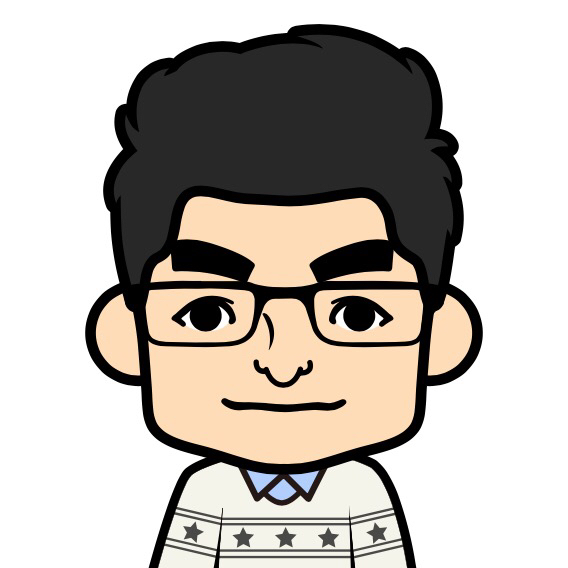
Comments | NOTHING