How do I back up or transfer my settings and extensions?
Back up the file ~/Library/Preferences/com.pilotmoon.popclip.plist and the folder ~/Library/Application Support/PopClip. You can transfer these to a new Mac and everything should carry over. You should quit PopClip on the new Mac before performing the copy; it should not be running while you update the files.
前往文件夹:~/Library/
https://docs.pilotmoon.com/article/5-popclip-faq

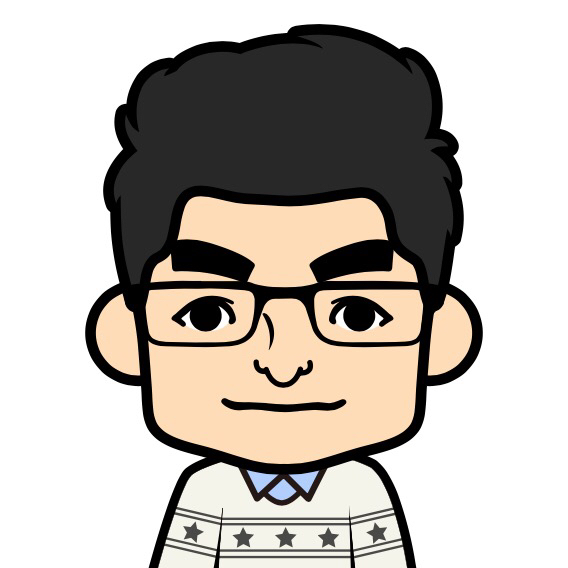
Comments | NOTHING