对于那些正在寻找第 5 章和这场精彩游戏结局的人,不要绝望!来自游击队博客:
引自博客:
除了史诗般的单人模式外,杀戮地带:解放还具有出色的 AdHoc 功能,包括两人合作模式、疯狂的多人战斗和游戏共享。基础设施模式自最初发布以来已停用,但我们设法保留了可下载的第五章 DLC,您可以在此处免费下载美国版 (http://killzone.dl.playstation.net/killzone/kzl_welcomeback/ UCUS98646.zip)或此处为欧洲版本(http://killzone.dl.playstation.net/killzone/kzl_welcomeback/UCES00279.zip)。
要安装杀戮地带:解放第五章,请仔细按照以下说明进行操作:
1. 通过 USB 模式将您的 PlayStation Portable 连接到您的 PC,或将您的 PSP 记忆棒放入您 PC 的读卡器中。
2. 导航到记忆棒上的/PSP/GAME/ 文件夹,并在其中创建一个名为 UCUS98646(如果您有美国版)或 UCES00279(如果您有欧洲版)的新子文件夹。
一种。如果 /PSP/ 文件夹中没有 GAME 子文件夹,请先创建一个。
湾 如果 /PSP/GAME/ 文件夹中已经有 UCUS98646 或 UCES00279 子文件夹,请跳过此步骤。
3. 将下载的第 5 章存档中的文件解压缩到您在步骤 2 中创建的文件夹。
4. 退出 USB 模式,或将记忆棒放回您的 PlayStation Portable。
5. 启动杀戮地带:解放并转到主菜单中的“下载”选项。
6. PSP 网页浏览器将打开。按“圆圈”按钮取消并退出浏览器。
7. Killzone: Liberation 会检测到新内容并尝试安装。
8. 大功告成!请注意,现在 XMB 的记忆棒部分将有一个新的“杀戮地带:解放更新”图标;请不要删除它,因为这将阻止您访问第五章。
此外,我们已将原始杀戮地带:解放网站的所有可下载解锁内容捆绑到一个大档案中,您可以在此处下载以供阅读(http://killzone.dl.playstation.net/killzone/kzl_welcomeback/kzl_unlockables。压缩)。
我们希望您会喜欢 Killzone:Liberation 的强烈便携式动作品牌,以及它为 Killzone 2 和 3 之前的事件提供的独特外观。代表我们游击队的所有人,“欢迎回到”PlayStation 商店!
For those of you who are looking for Chapter 5 and the conclusion of this fantastic game, don't despair! From the Guerrilla blog:
Quoted from the blog:
In addition to an epic single-player mode, Killzone: Liberation comes with fantastic AdHoc features, including a two-player coop mode, frantic multiplayer battles and Game Sharing. The Infrastructure mode has been retired since its original release, but we have managed to preserve the downloadable Chapter Five DLC, which you can freely download here for the US version (http://killzone.dl.playstation.net/killzone/kzl_welcomeback/UCUS98646.zip) or here for the European version (http://killzone.dl.playstation.net/killzone/kzl_welcomeback/UCES00279.zip).To install Chapter Five of Killzone: Liberation, please follow the instructions below carefully:
1. Connect your PlayStation Portable to your PC via USB Mode, or place your PSP’s Memory Stick in the memory card reader of your PC.
2. Navigate to the/ PSP/GAME/ folder on your Memory Stick, and create a new subfolder within it called UCUS98646 (if you have the US version) or UCES00279 (if you have the European version).
a. If there is no GAME subfolder within the /PSP/ folder, create one first.
b. If there already is a UCUS98646 or UCES00279 subfolder within the /PSP/GAME/ folder, skip this step.
3. Extract the files inside the downloaded Chapter 5 archive to the folder you created in step 2.
4. Exit USB Mode, or place the Memory Stick back in your PlayStation Portable.
5. Start Killzone: Liberation and go to the ‘Downloads’ option in the main menu.
6. The PSP web browser will open. Cancel and exit the browser by pressing the ’Circle’ button.
7. Killzone: Liberation will detect the new content and attempt to install it.
8. You’re done! Note that there will now be a new “Killzone: Liberation Update” icon in the Memory Stick section of your XMB; please do not delete it, as this will prevent you from accessing Chapter Five.
In addition, we’ve bundled all the downloadable unlockables from the original Killzone: Liberation website into one big archive, which can be downloaded for your perusal here (http://killzone.dl.playstation.net/killzone/kzl_welcomeback/kzl_unlockables.zip).
We hope you’ll enjoy Killzone: Liberation’s brand of intense portable action, as well as the unique look it affords into the events that preceded Killzone 2 and 3. On behalf of all of us at Guerrilla, ‘Welcome Back’ to the PlayStation Store!
原网页:https://gamefaqs.gamespot.com/boards/931635-killzone-liberation/62450152

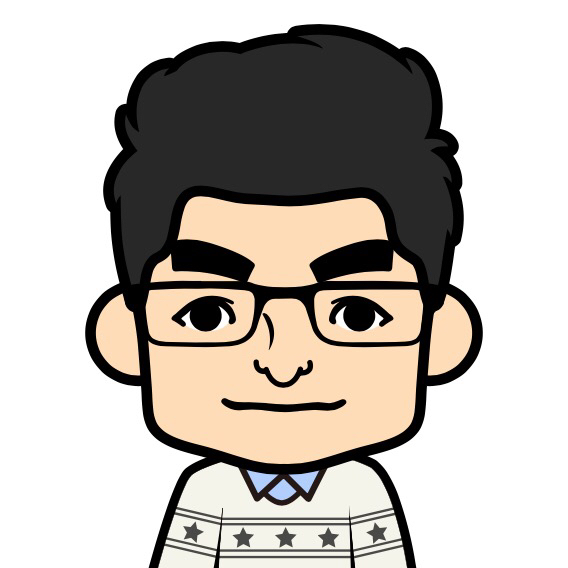
Comments | NOTHING